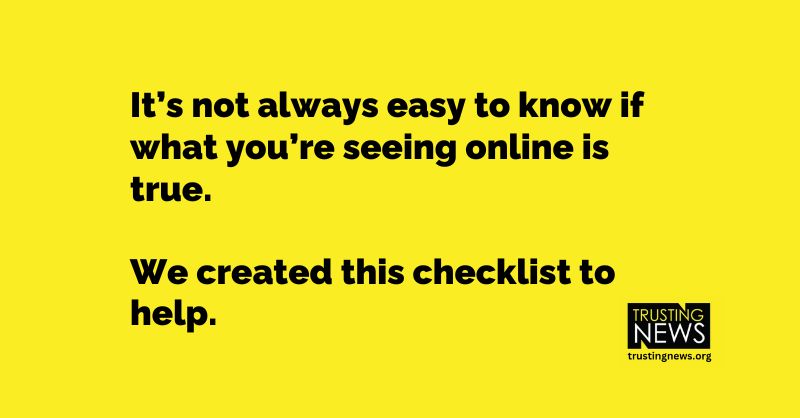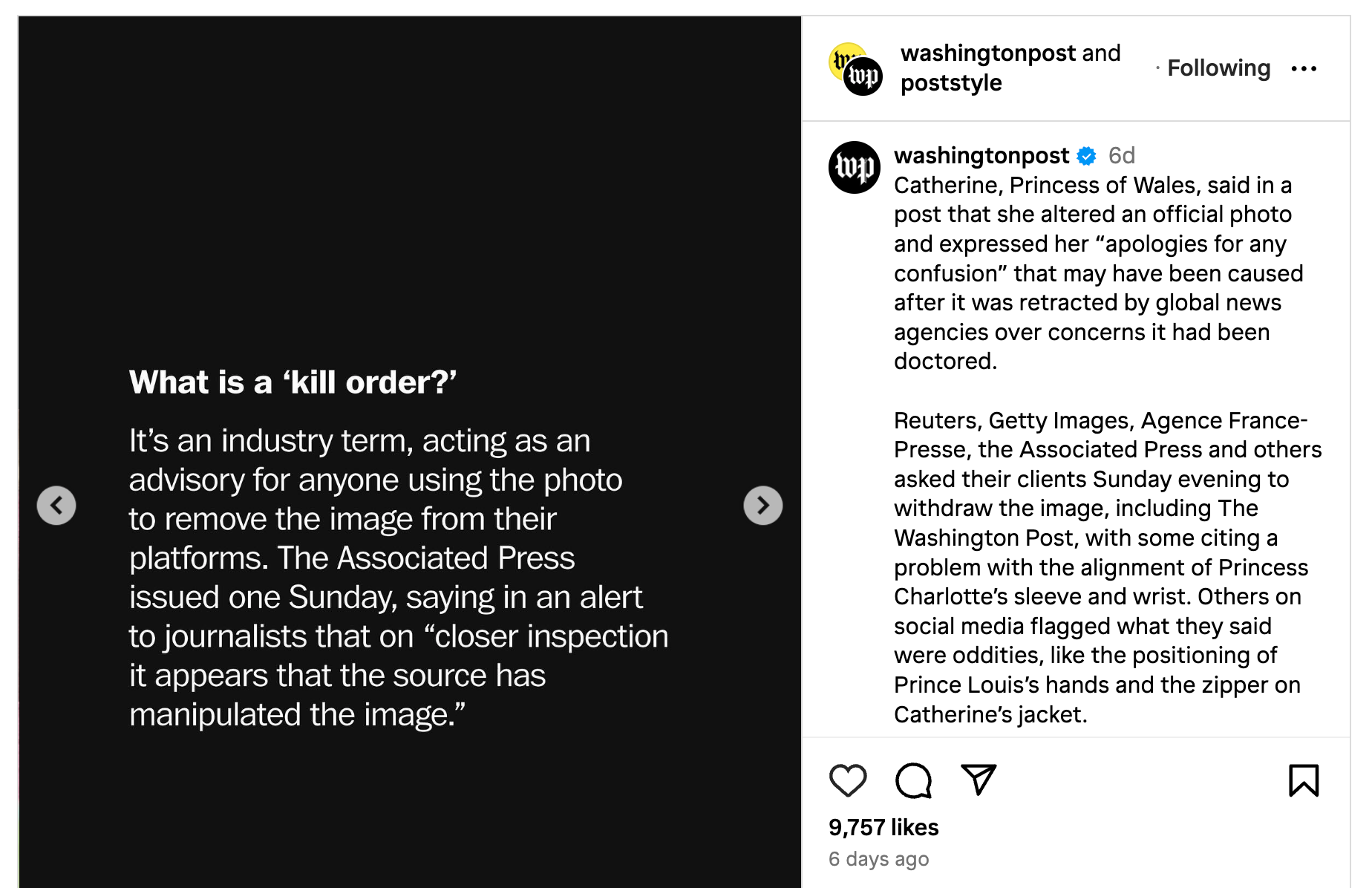
Lots of people question whether the images they see online are real or not. These concerns are not new, but with the rise of AI, this uncertainty around legitimacy has only increased. Just a few weeks ago, Kate Middleton’s altered family photo fanned major online conspiracies and a slew of misinformation about what was going on with the […]
Use viral photos as a chance to explain visuals
Lots of people question whether the images they see online are real or not. These concerns are not new, but with the rise of AI, this uncertainty around legitimacy has only increased.
Just a few weeks ago, Kate Middleton’s altered family photo fanned major online conspiracies and a slew of misinformation about what was going on with the princess. (We’ve since learned she is undergoing cancer treatment.)
For many, these types of viral stories are a primary intro point for news and can greatly shape their overall perception of media — and of journalists’ credibility.
That’s why it’s so important that when situations like this happen, we get on the record about our ethical standards when it comes to visuals. This could mean explaining things like how you verify if visuals are legitimate, how and if you edit photos, and how you aim to be fair with how you produce and use visuals.
If you work in local news, these viral situations may feel low stakes for your community. But the stakes get much higher when there are accusations that photos are being edited to sway people’s perceptions of news or convey a bias.
Without explanations, news consumers will be left wondering how journalists handle visuals, if they edit and how they edit. And, when they are left to wonder, they are likely to assume the worst — that we edit to fit a narrative or an agenda. (Also, as we heard in last week’s webinar on news avoidance, casual or infrequent news consumers do not easily differentiate between types of news outlets or types of content. And they often assume they can’t trust what they see generally, no matter who’s sharing it.)
Explaining the ethics behind visuals
Viral moments actually offer a great opportunity for journalists to take advantage of the public’s heightened attention and share more about their processes.
Take the high-profile Kate Middleton photo for example. The Associated Press, along with other large news syndicates, widely distributed what was later deemed to be an altered photo of the princess and her children. The AP killed the photo later the same day after saying it didn’t meet their standards, but many news organizations (perhaps even yours, if you get wire coverage from the AP) had already published it on their websites and on social media.
While some large news organizations simply removed the photo from circulation without explanation, leading to assumptions that news organizations don’t take the time to verify information or images, other outlets, like the Washington Post, did a great job of explaining what happened.
The Post wrote a column and also shared a short, but effective, Instagram post that quickly explained what happened and what a “kill order” is, noting why they removed it from their original story.
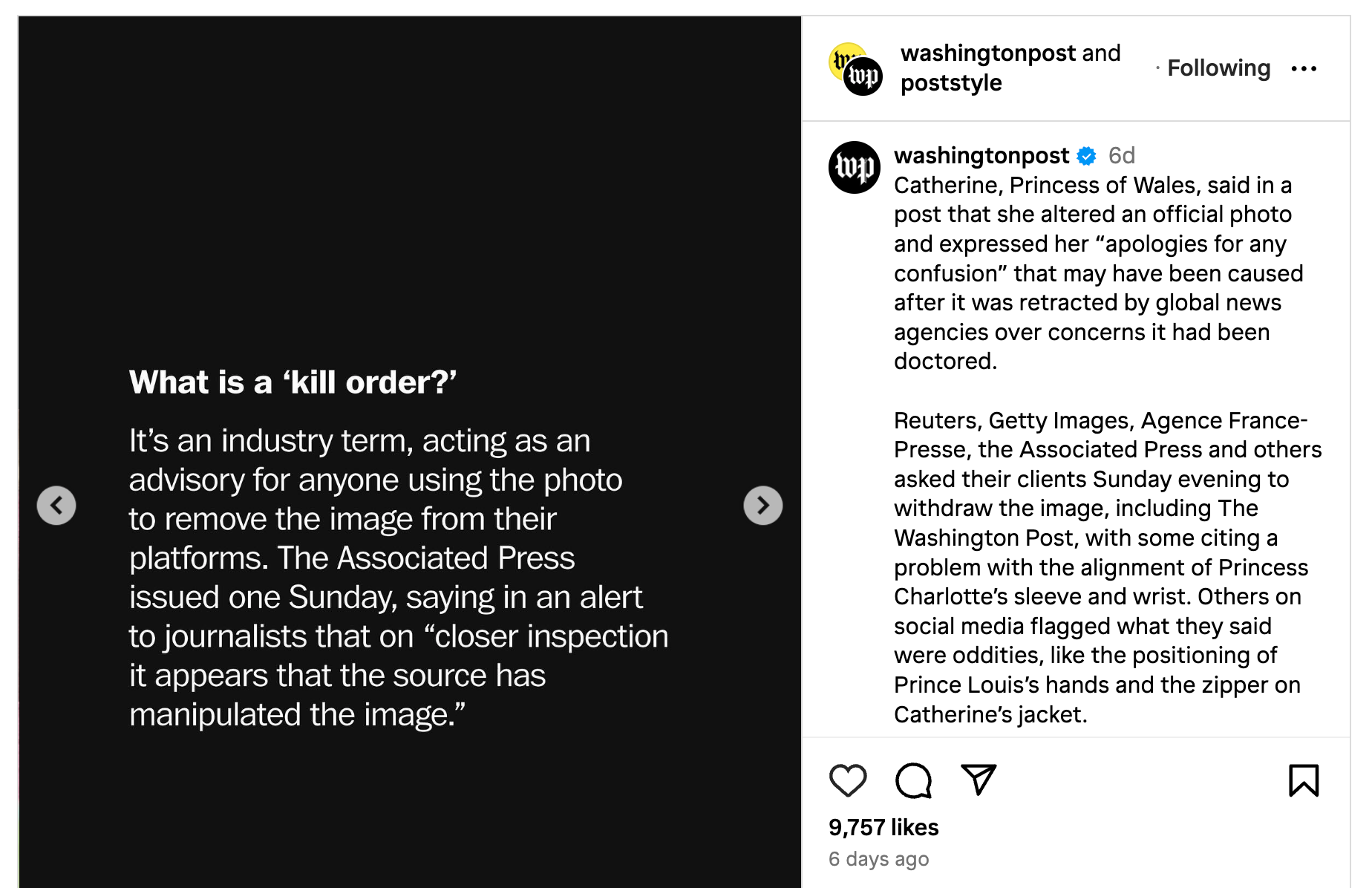
The Associated Press took it a step further in an explainer they issued, sharing more about why they decided to kill the photo and then referencing the AP’s editorial standards.
What would have been *even* better is if the organization explained the decision, shared their ethical standards, and linked to a public-facing policy regarding editing videos and photos.
So, what if you don’t have a public photo policy?
If you don’t have a public-facing policy around photos, now is a good time to draft one. With the implementation of AI, it’s an even better reason to get really clear about your policies around editing and altering photos. (And it’s a good time to get clear about your policies around AI in general, which Assistant Director Lynn Walsh has guidance for here).
Here are some questions to ask to help get you started on drafting a policy.
- When do you edit photos and videos?
- Should users expect small edits to occur (cropping, color correction)?
- How do you decide what video to use? When do you edit that video?
- How do you decide how closely to zoom in on what you’re capturing?
- Do you explain what edits are made within stories?
- How do news consumers know when images have been edited?
- Do you use filters on social media for the images/videos you post?
- Is it abundantly clear when you’re using older file photos?
If you get stuck, you can point to the National Press Photographers Association (NPPA)code of ethics. It’s a great start to help answer some of those questions above. You could easily tell your audience you adhere to the NPPA guidelines (if that’s true, of course), and add in a few examples that show how and why edits may be made.
Then stick this policy explainer in places where people will see it. Yes, it’s good to put it on a standing, public-facing page, like on an About Us page or Ethics page.
But more importantly, you should be linking back to it in daily coverage – especially when it’s a situation where a photo could be called into question. This means linking to the explainer in the caption of the photo, too, so it appears everywhere the photo appears.
Examples of how newsrooms have done this
- Here’s how reporter Vic Micolucci of WJXT in Jacksonville countered rumors that were swirling online that journalists had altered photos of Florida beaches reopening during the coronavirus pandemic. Micolucci addressed the accusations directly on social media and included several images, explaining the differences between them based on angle, camera and lens choices.
- USA TODAY found themselves in a situation of needing to offer more of an explanation when the heartbreaking photos of a young dad and his toddler who drowned trying to cross the border into the United States emerged. They published a column explaining why they made the difficult decision of whether they would show the graphic photo alongside their reporting.
- Similarly, here’s how the Chicago Sun-Times explained why they decided to run a photo of a shooting victim. “We believe that information about these shootings serves a strong public interest and that an image — in this case — can convey far more information than any words,” Executive Editor Jennifer Kho wrote.
- It’s great to have visual journalists share their experiences and how they gather photos. John Spink, a photojournalist for the Atlanta Journal-Constitution, wrote about what it’s like documenting homicides. He explains that while he is close to the scenes of the deaths, he’s not as close as the police and other first responders.
More guidance on visuals
A Trust Tips series in 2022 addressed four ways to of earn trust through discussions of visuals:
- Explain how photos/videos are edited
- Describe where photos/videos come from
- Discuss how people end up in photos/videos published by news organizations (and if they can ask not to be included)
- Share what being a visual journalist is like
Find all of that advice in this post, and share it with a visual journalist who might not be a regular reader of Trust Tips!
How have you explained your visuals?
We’d love to hear what situations have come up for you around photos and videos. Feel free to share examples with us here. If you have questions, feel free to reach out to us on LinkedIn, X (formerly Twitter) or email at info@trustingnews.org.
At Trusting News, we learn how people decide what news to trust and turn that knowledge into actionable strategies for journalists. We train and empower journalists to take responsibility for demonstrating credibility and actively earning trust through transparency and engagement. Learn more about our work, vision and team. Subscribe to our Trust Tips newsletter. Follow us on Twitter and LinkedIn.

Project manager Mollie Muchna (she/her) has spent the last 10 years working in audience and engagement journalism in local newsrooms across the Southwest. She lives in Tucson, Arizona, where she is also an adjunct professor at the University of Arizona’s School of Journalism. She can be reached at mollie@trustingnews.org and on Twitter @molliemuchna.